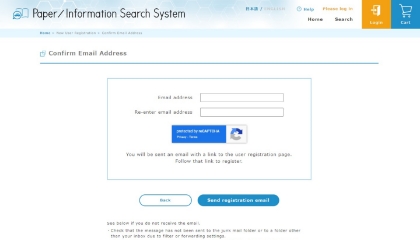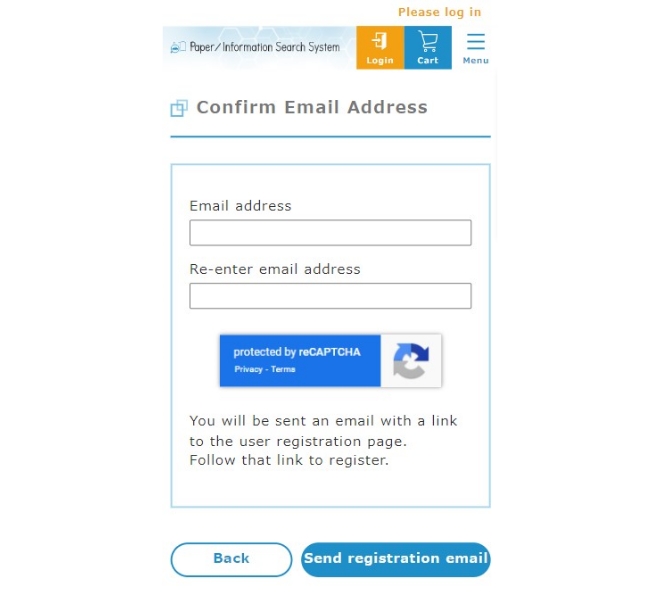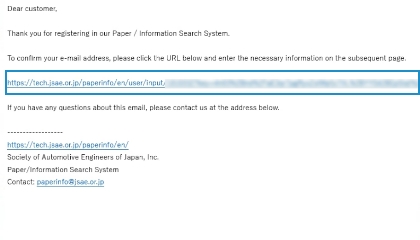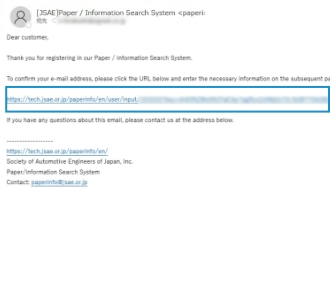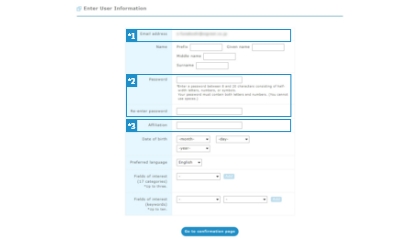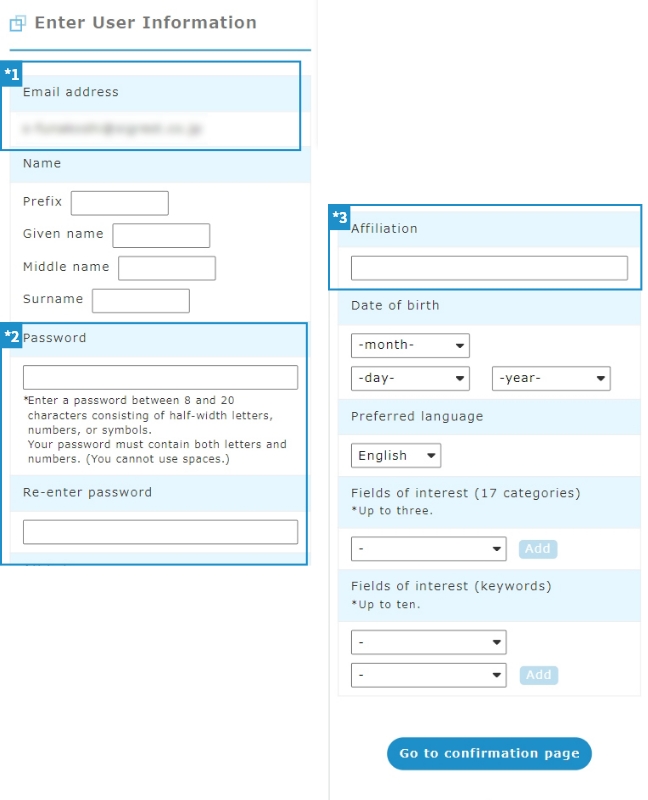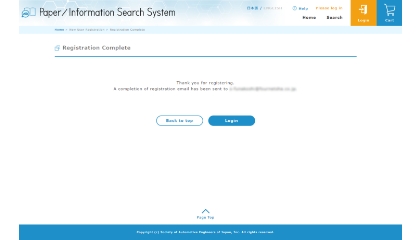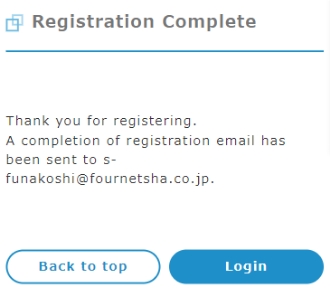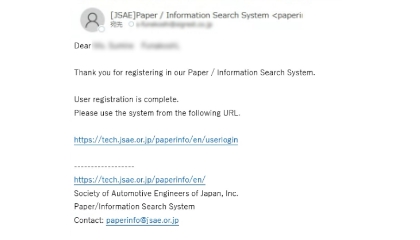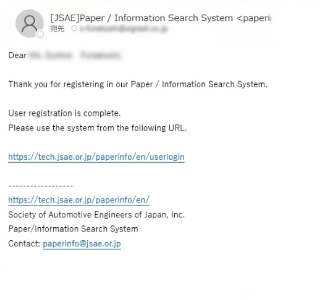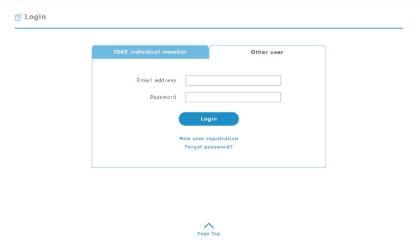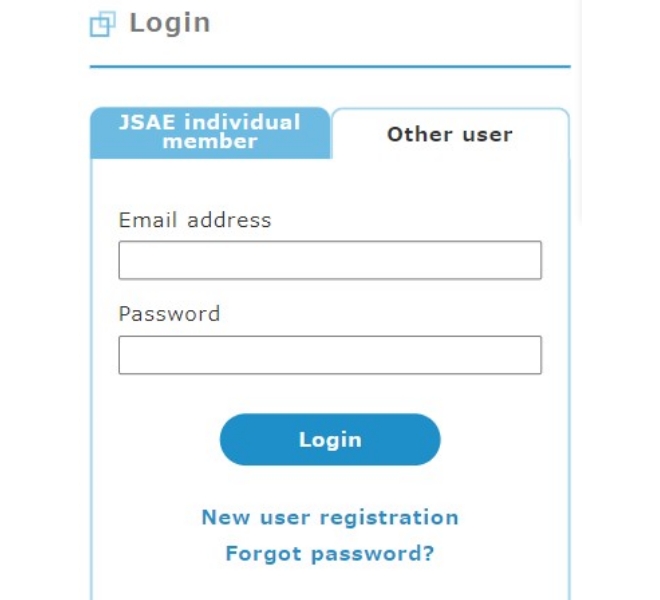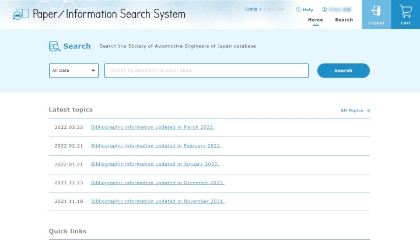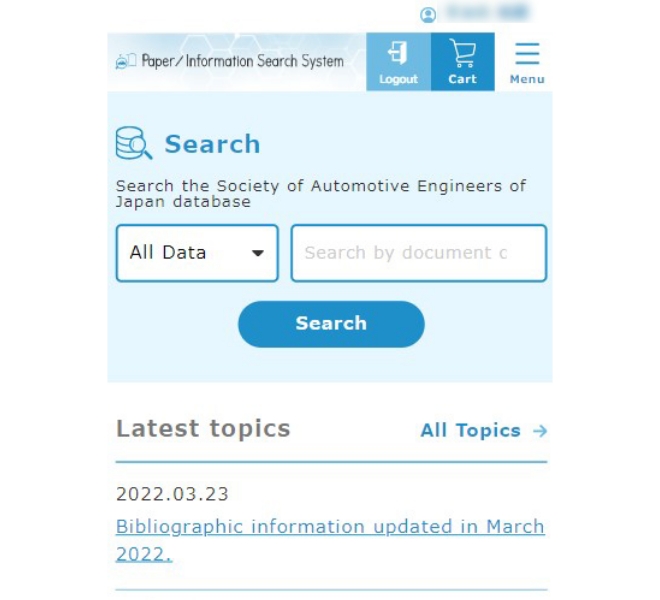Explanation of purchase prices for individual members
Individual members
- ・20% discount on the set price for all products listed in this system.
- ・Access to free copies of the Journal of the Society of Automotive Engineers of Japan going back to the inaugural volume. (The last five years of the Journal are available to read as digital books via the Journal Archive.)
- ・Access to free copies of literature such as technical paper collections, symposium texts, forum texts, and the JSAE Review published at least five years ago.
- ・Access to free copies of the JSAE branch office newsletters (Kosho, Chubu, and the JSAE Kansai Branch News) and serial publications from the frontline of the automotive industry, starting from the 2021 editions.
- ・Access to free copies of materials from the JSAE Forum 2021.
- ・Access to the JSAE On-demand Library for a set period of time.
How to use this system
This link can be created as follows.
STEP.01
Create an account for this system and link it with your personal member page account.
-
Open the login page and log in using the member number and password for your JSAE personal member page.
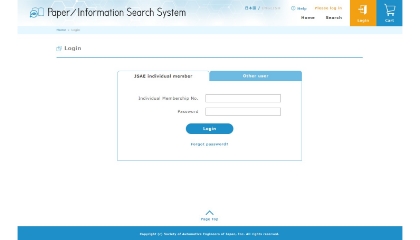
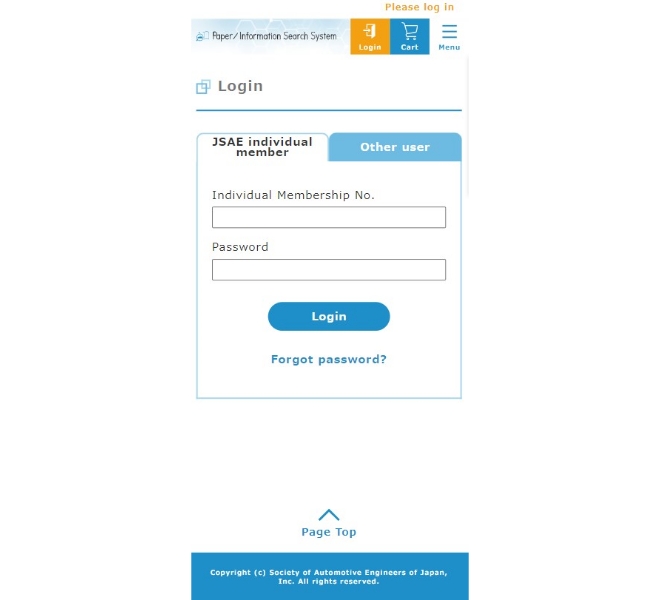
-
After logging in successfully, the page for creating a new system account will be displayed (the page will ask you to confirm your email address).
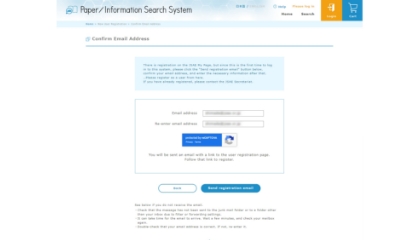
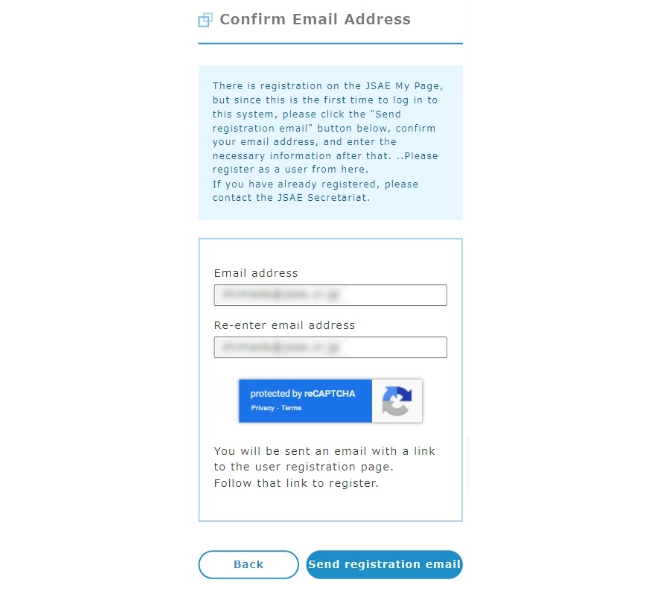
-
Enter a valid email address and click the “Send” button. The system will send a registration email.
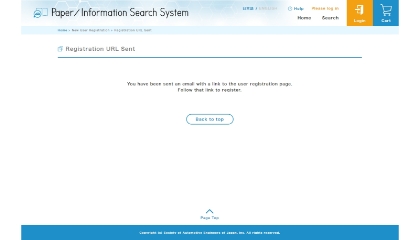
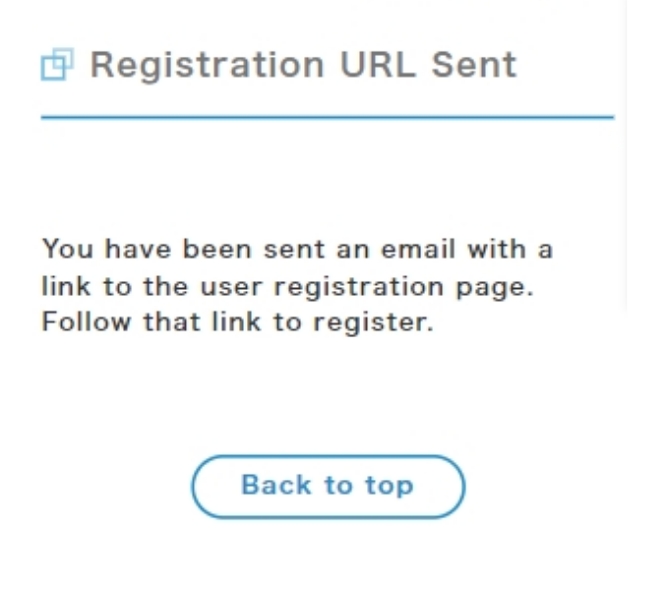
-
Click the URL displayed in the confirmation email that will arrive at your email address.
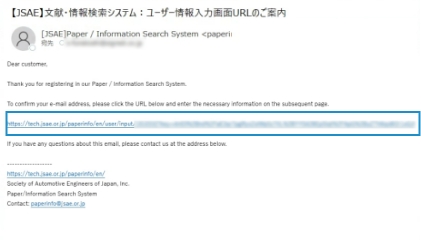
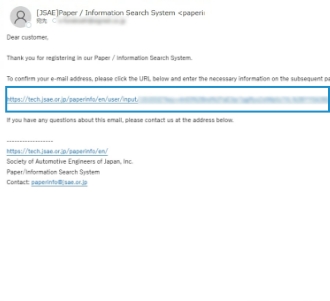
-
The user registration input screen will be displayed in your browser. Read the input screen, enter the required items, and click the “Confirm details” button.
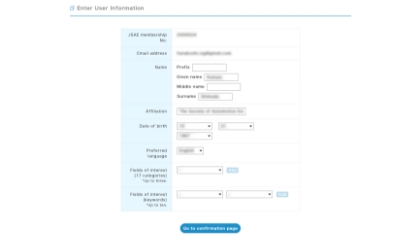
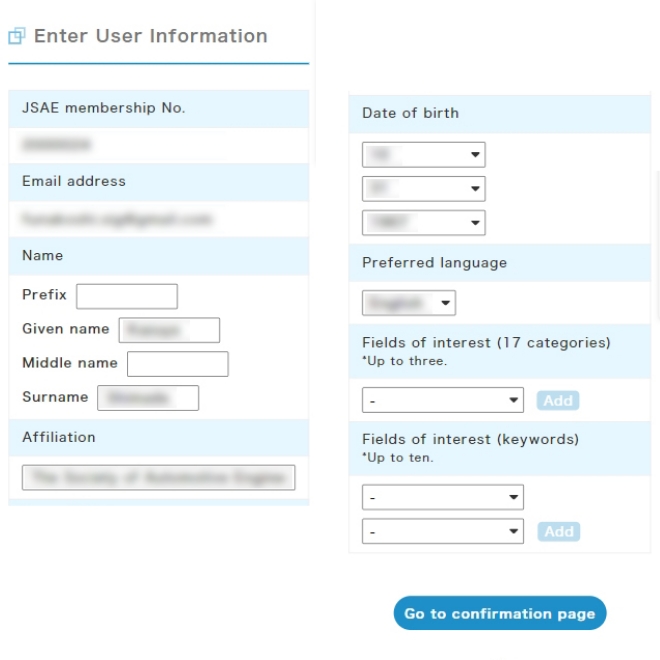
*1 If you are a member, there is no need to set a password.
-
Double-check the entered information on the confirmation screen and click the “Register” button.
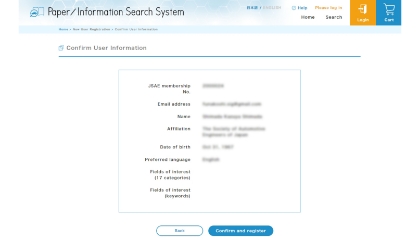
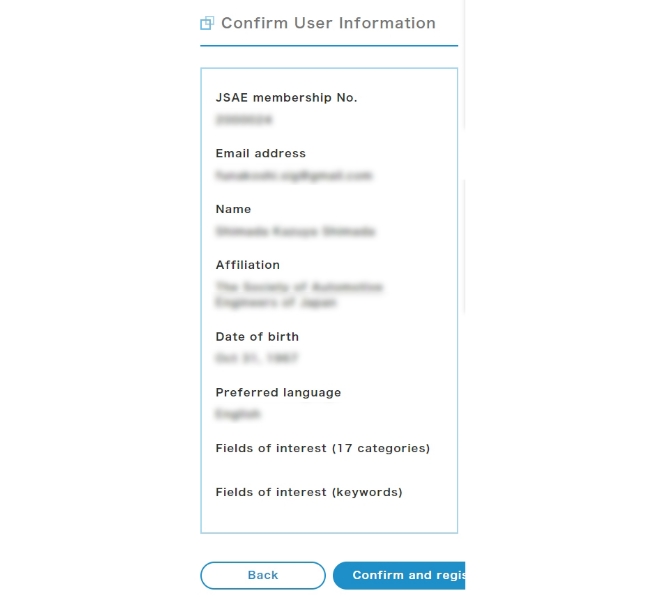
-
After clicking the “Register” button, the following screen will be displayed and an email will be sent to you confirming that your registration has been completed.
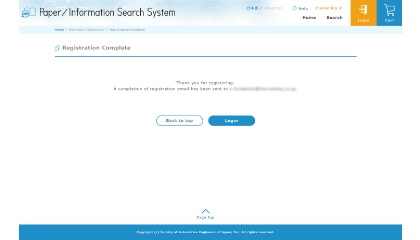
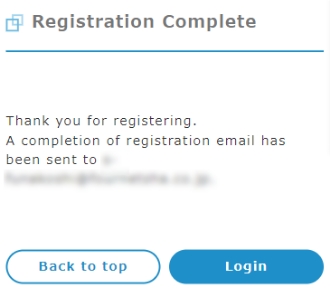
-
Return to the login page and log in again using the member number and password for your personal member page.
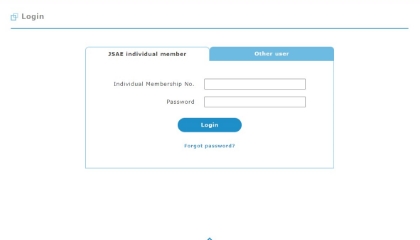
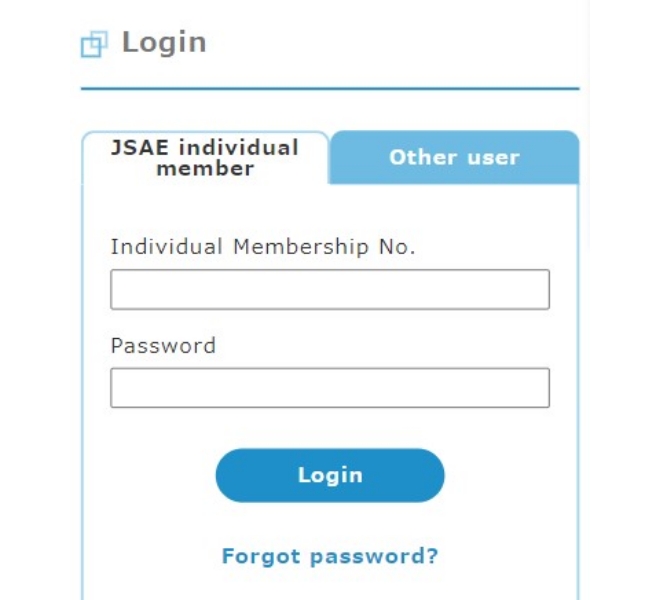
-
If the following screen is displayed, you have successfully completed the account creation procedure and linked your JSAE personal member page with the system. You can now log in to use the system at any time.
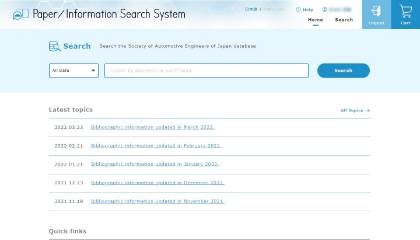
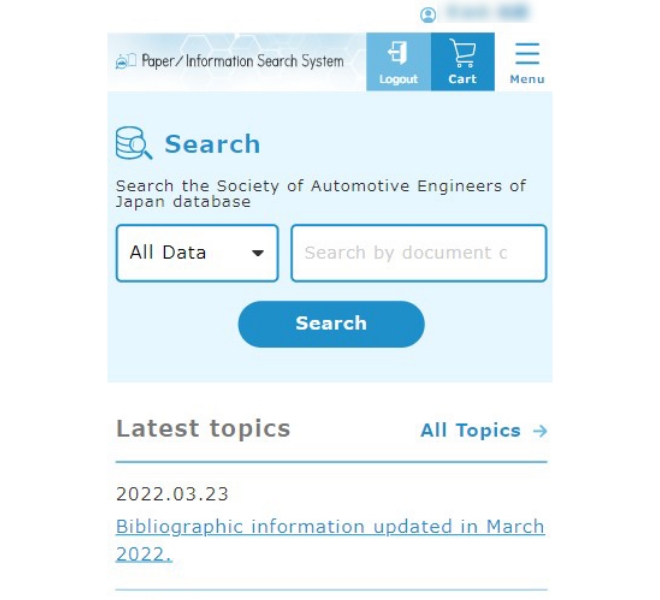



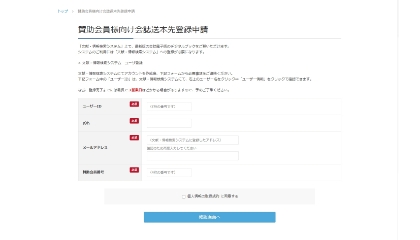
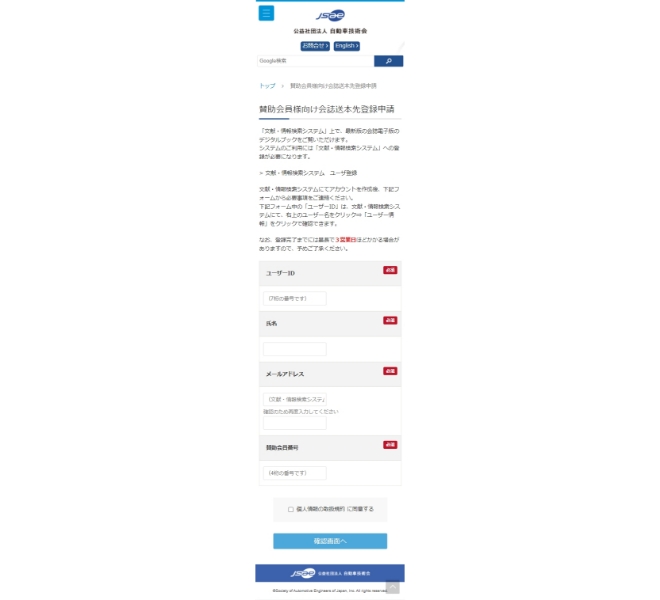
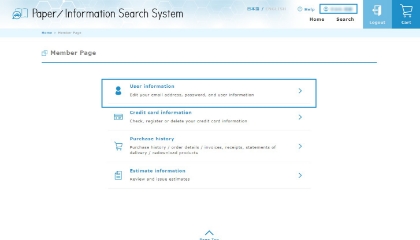
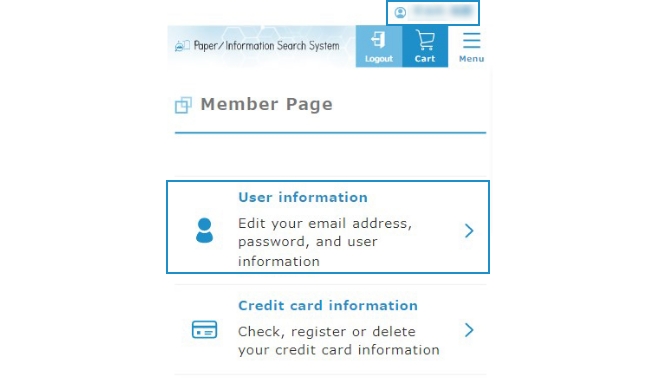
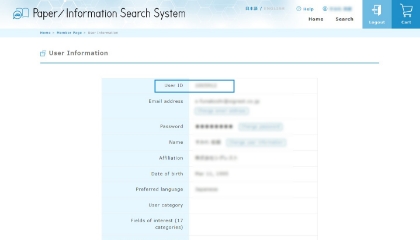
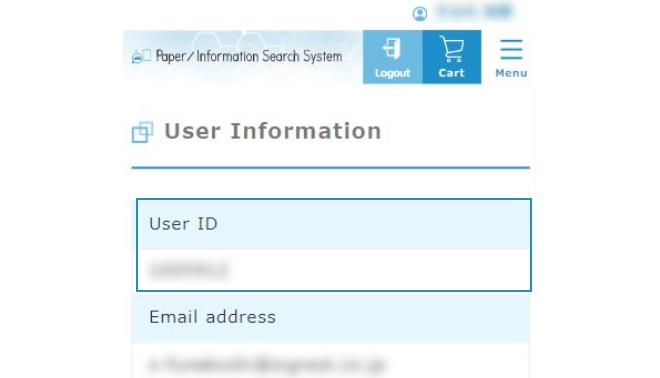
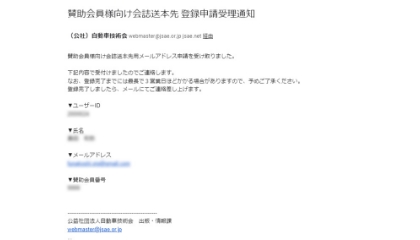
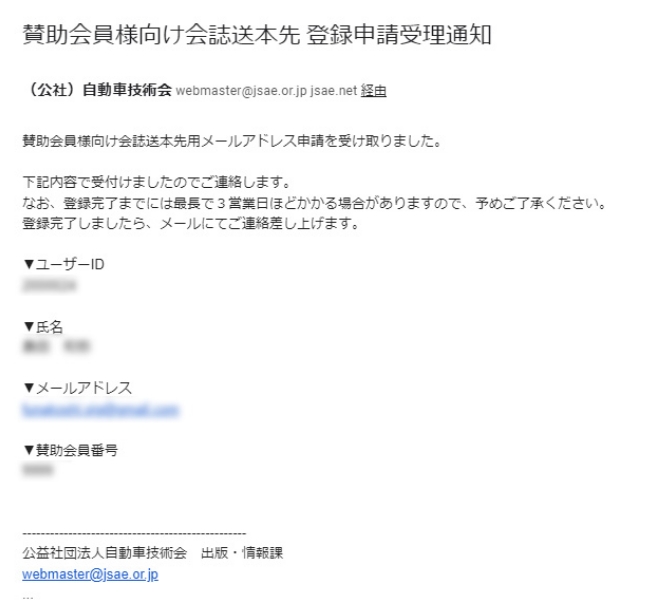 * It may take up to three working days to complete the registration procedure.
* It may take up to three working days to complete the registration procedure.

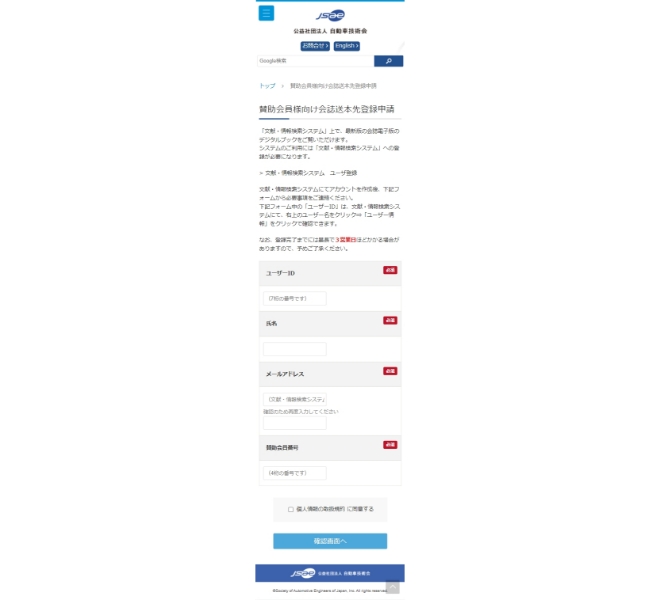
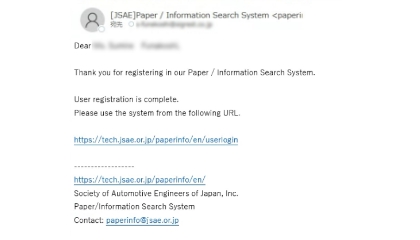
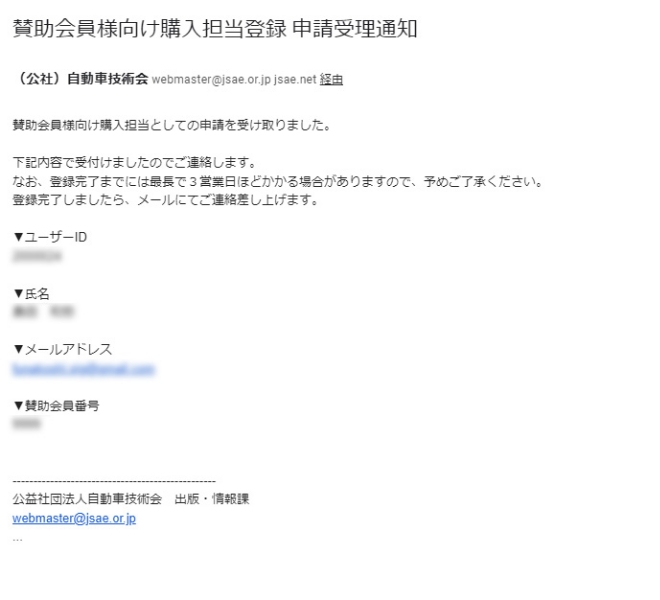 * It may take up to three working days to complete the registration procedure.
* It may take up to three working days to complete the registration procedure.